Mobile App Security Testing: Planning and Initiating Testing
In today’s digital age, for various purposes like travel, banking, shopping, socializing, entertainment, learning and many more, we rely on mobile apps. However, with the increased dependency on mobile apps, there is an equally growing concern about the security of these applications. A single breach to the application can lead to compromise of user data, financial loss, and this can damage the brand’s reputation. To mitigate these risks, it is essential to plan and execute thorough security testing for mobile applications. Based on my experience, outlined below are the best practices to be followed while planning and strategizing security testing of mobile applications.
Step 1: Understanding the Mobile App and Its Environment
Before directly jumping into security testing, let’s first have a clear understanding of the mobile application and its environment. Which includes:
- Understanding the App’s Functionality: Gain insights regarding the purpose of mobile application, the sensitive data it handles, user authentication mechanisms, and third-party integrations.
- Identifying Platforms and Devices: Determine the platforms (iOS, Android, etc.) and devices (smartphones, tablets) the app will run on. Security considerations may vary based on the platform and device.
- Legal and Compliance Requirements: Understand the legal and compliance requirements specific to the industry or region, such as GDPR(General Data Protection Regulation), HIPAA(privacy of protected health information ), or PCI DSS (Payment Card Industry Data Security Standard).
Step 2: Define Goal of Mobile App’s security
Before testing, it’s important to understand what is the goal of security testing. The goals can be –
- Data Protection: Ensure that user data is encrypted and stored securely.
- Authentication and Authorization: Verify that only authorized users can access certain features and data.
- Secure Communication: Ensure that data transmitted between the mobile app and server is encrypted. Protocol like HTTPS encrypts data transmitted over the network and ensures data protection.
- Code Vulnerabilities: Identify and mitigate vulnerabilities like SQL injection and other code-related issues.
- Secure APIs: Check the security of APIs used by mobile app.
- Penetration Testing: Test the application for potential vulnerabilities that attackers might exploit.
Step 3: Who can perform Security Testing
Understanding of who can perform security testing in an agile team or building a capable security testing team is essential. This team may consist of:
- Security Testers: Experts in security testing methodologies and tools.
- Developers: Developers familiar with the app’s codebase can identify vulnerabilities more effectively.
- Quality Assurance (QA) Testers: QA testers can provide valuable insights from a user’s perspective.
Step 4: Define a Security Testing Strategy
It’s always good to have a security testing strategy that outlines the objectives, scope and approach for testing. Some known security testing strategies are :
- Static Analysis: Examining the application’s source code for vulnerabilities without executing it.
- Dynamic Analysis: Assessing the app’s behaviour during runtime to identify vulnerabilities related to memory usage, network interactions, data storage etc.
- Penetration Testing: Simulating real-world attacks to find weaknesses in the app’s defences. Astra and Cipher are well known service provider for Penetration testing. Few mobile app penetration testing tools are-
- Core Impact Pro (Android, iOS, and Windows)
- zANTI (Android)
- Ianalyzer (iOS)
- Authentication and Authorization Testing: Evaluating how the app handles user access and permissions.
- Secure Code Review: Manual review of the application’s source code to identify security vulnerabilities.
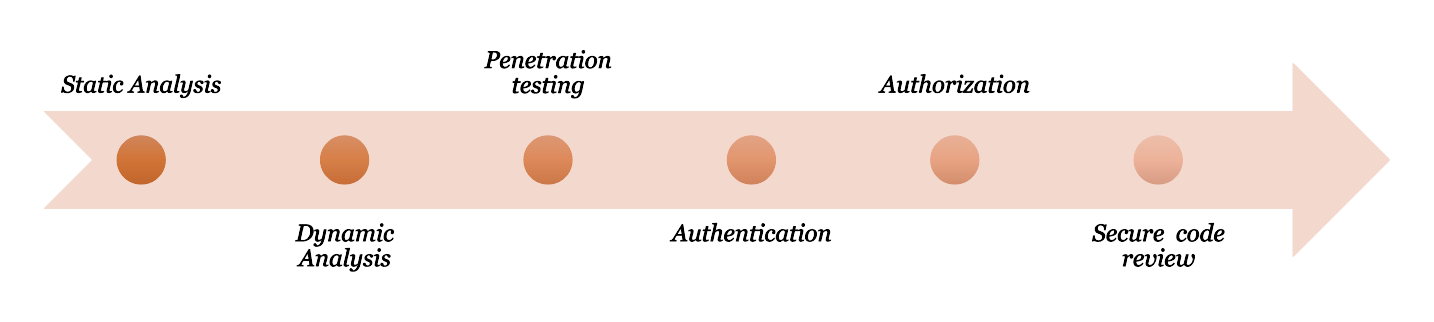
Step 5: Choose Appropriate Security Testing Tools
Select the testing tools that align with objectives and scope of mobile app. Few popular tools for mobile app security testing include:
- Mobile Device Emulators: These tools simulate various mobile devices and operating systems for testing app compatibility and vulnerabilities.
- Static Application Security Testing (SAST) Tools: SAST tools analyse the app’s source code for vulnerabilities. Ex: Sonarqube
- Dynamic Application Security Testing (DAST) Tools: DAST tools test the running app for vulnerabilities. Ex: OWASP ZAP, Burp Suite
- API Testing Tools: API tools evaluate the security of APIs used by app. Ex: APIsec
Other popular tool is Mobile Security Framework (MobSF). It is all-in-one mobile application (Android/iOS/Windows) testing tool capable of performing SAST and DAST analysis.
Always,check for current state of these tools and consider using up-to-date tools.
Step 6: Create Test Plan and Data
Always a well-defined test plan ensures the success of testing. Test plan may include:
- Scope: Define the scope of the testing, that includes which parts of the app will be tested, the devices, operating systems that will be tested on.
- Testing Methodologies: Methodologies such as penetration testing, code review, or automated scanning should be used
- Test Cases: Test case development to address each security goal
- Timeline: Timeline for testing and prioritize critical issues to be addressed first.
- Data: Prepare test data ex. sample user profiles, various inputs etc
Step 7: Execute Security Testing
Now that testing scope, tools and techniques are already identified, based on our requirement and mobile application, it’s time for the execution of security testing. Pay attention to:
- Data Security: Ensure that sensitive user data like passwords or personal information are encrypted and securely stored.
- Authentication: Verify that the authentication process is robust and protects against unauthorized access.
- Authorization: Check that users can only access the features and data they are authorized to access.
- Input Validation: Test the application for vulnerabilities related to input validation, such as SQL injection or cross-site scripting (XSS).
- API Security: Assess the security of any APIs used by the app.
- Session Management: Ensure that session tokens are handled securely.
Step 8: Reporting and Fixing the issues
Analyse the results obtained from the security testing, classify vulnerabilities based on severity, and prioritize them for correction. Also it is good practice to connect with security experts to identify false positives. Share the report with the development team and work closely with them to prioritize and address the issues. Always, create a detailed report containing Summary of Findings & Detailed Vulnerability Analysis.
Step 9: Re-test and Validate Fixes
After the development team addresses the vulnerabilities, always test again to verify that the issues are resolved and that the fixes haven’t introduced new vulnerabilities.
Step 10: Regularly Update and Monitor
Security testing is not a one-time activity; it should be an ongoing process. Regularly re-evaluate your mobile application’s security, especially when new features are added or changes are made to the codebase. Penetration testing can be done when any major feature release happens or once in 6 months or a year, depending on project requirement. Also, it is recommended to do security testing for any latest security threats and vulnerabilities updates and always keep a tab on legal compliances, for any updates or changes.
Conclusion
In an era of increasing cyber threats, securing your mobile application is not optional—it’s a necessity. Security testing for mobile applications is a crucial step in ensuring the safety of both users and the reputation of the app. By following these steps and maintaining a proactive approach to security, one can significantly reduce the risk of security breaches and protect the integrity of your mobile application.
Remember, security is an ongoing process and regular security assessments are crucial to maintain a secure mobile app environment.
